Before uploading an article to easychair, check if you have done everything correctly in terms of design. To do this, on the conference website (https://en .graphicon.srcipt.ru ) see the section «Publication of Articles«.
There you will find instructions on what format you need to design articles.
After formatting, you upload the article to easychair. The article should ONLY BE IN PDF FORMAT!
Instructions for uploading an article to easychair.
1.Visit the easychair website by following the link https://easychair.org/conferences/?conf=graphicon2021 . Enter your username and password (you should have received them when registering on easychair). Go under the role (following roles) of the author (author).
Section heads and members of the Organizing Committee enter under the role (following roles) of the head (chair).
2. When you have entered under the role of author, a screen appears in front of you (Fig. 1). Here, in the upper left corner, there will be a «New submission» key. Click on it and enter the data for your article: authors (Fig. 2), Title and Abstract, Keywords, file upload (Files).
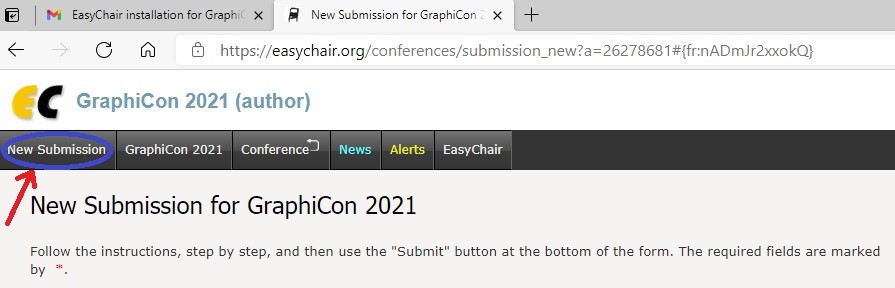
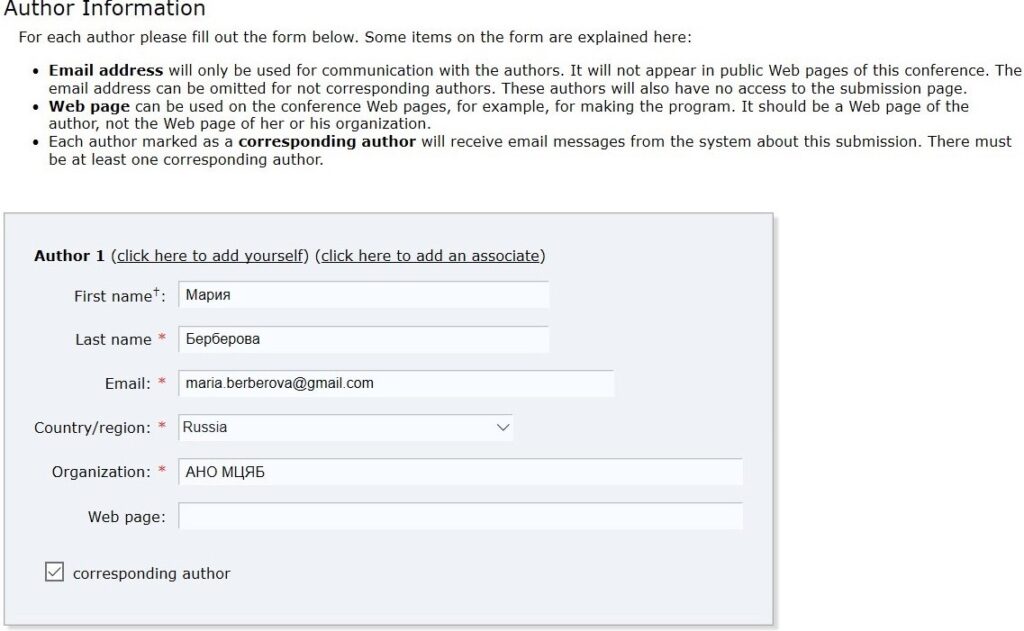
3.Keywords should be entered not in a row, but in a column (one under the other). For example:
staff
the most dangerous accidents
personnel reliability
stress
normal operation
emergency situation
Commas after each keyword are NOT ALLOWED!
The file is loaded as follows:
1.Click on the «Browse» button (Fig. 3). You will see the contents of your computer (Fig. 4).
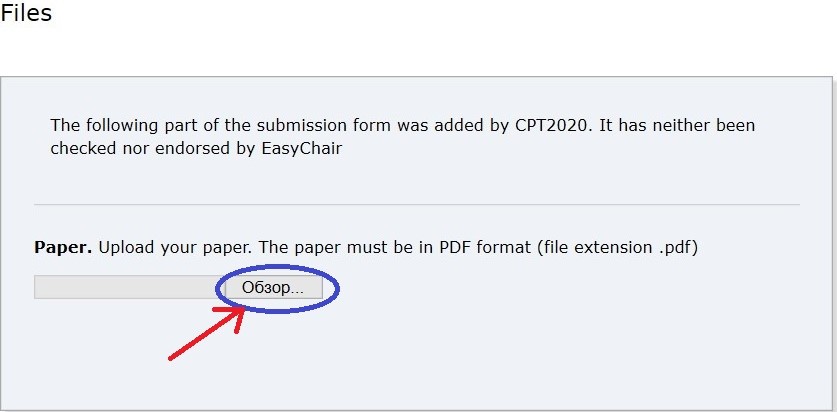
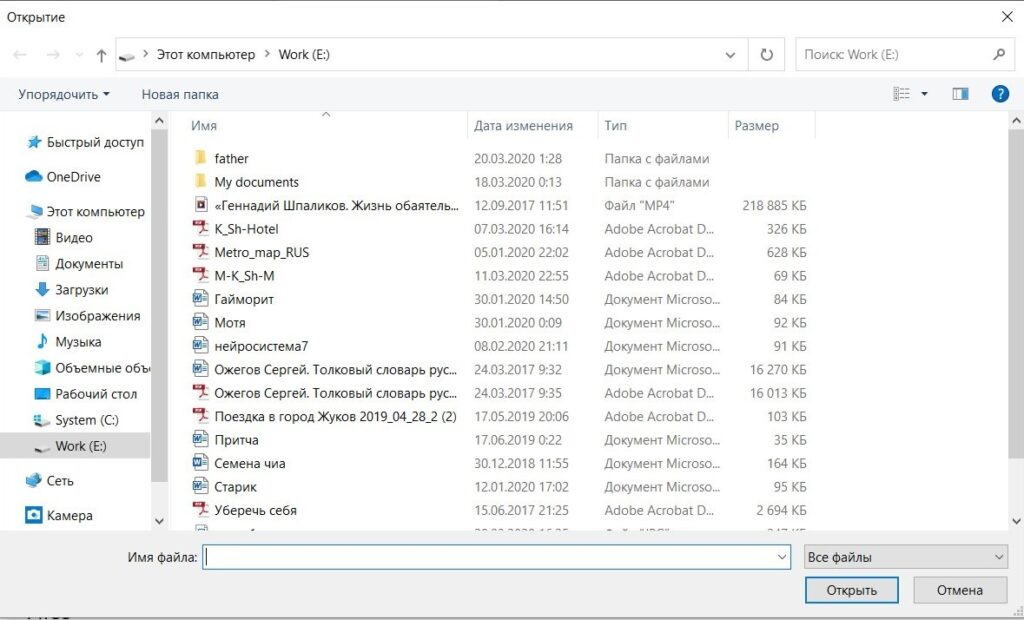
2. Find your article, click on it with the mouse, and then click on the «Open» button (Fig. 5). The article file has been inserted.
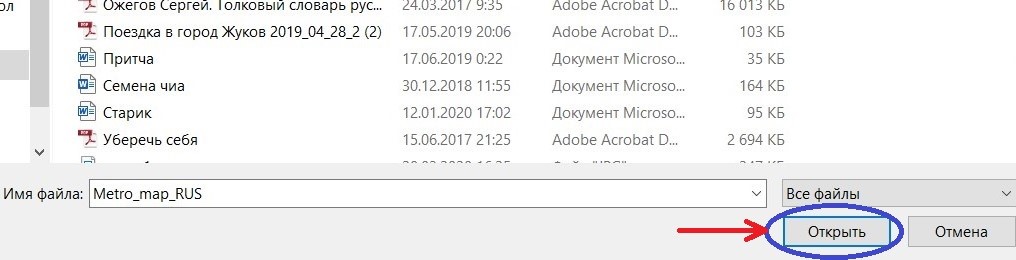
3. Click the «Submit» button (Fig. 6).
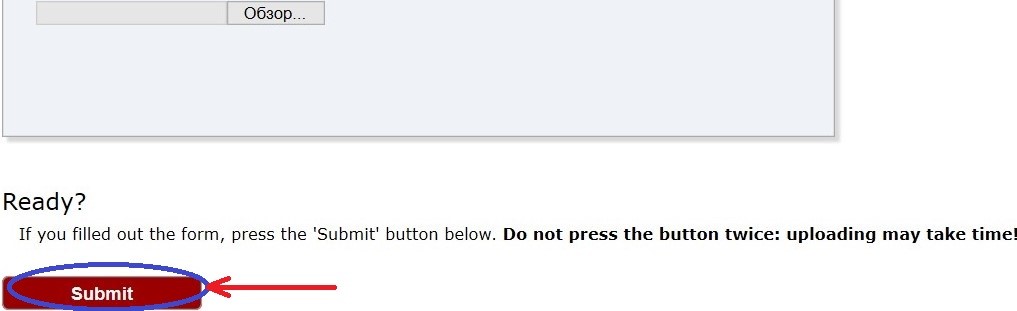
If you CAREFULLY read everything written and pass it all without errors, then you will not have any comments and your article will be inserted from the 1st time.